Use Google Webmaster Tools to work around encrypted search data
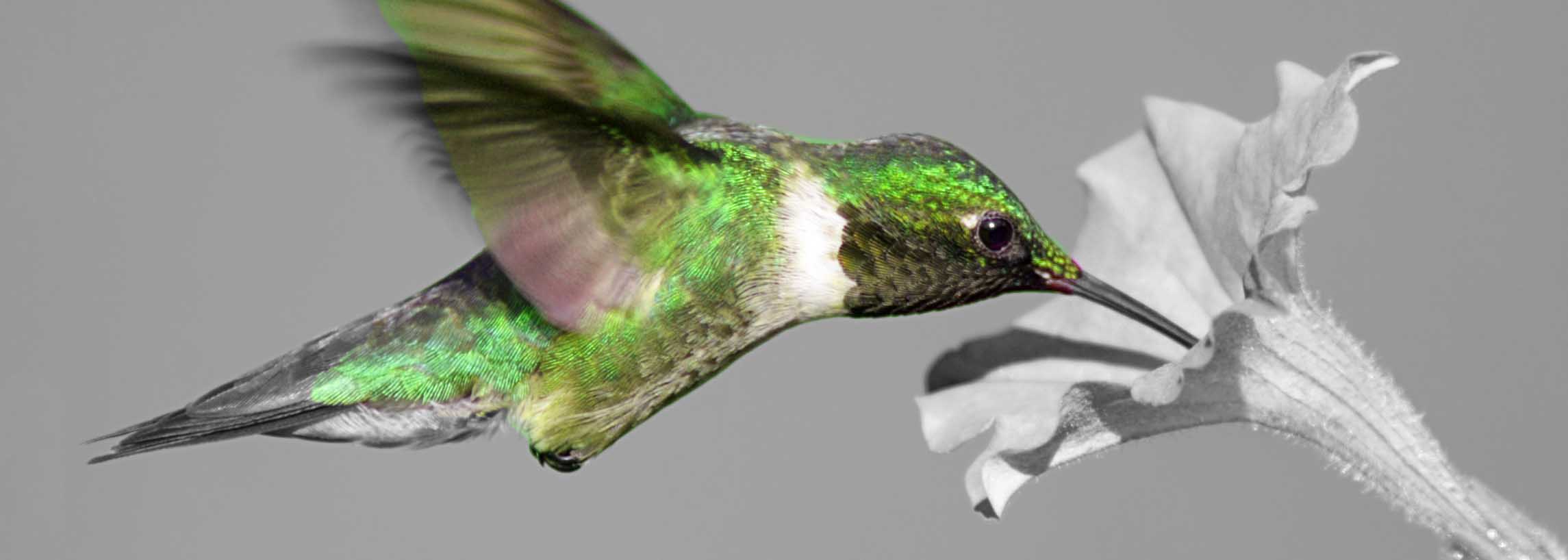
It was undoubtedly a sad and tragic day when Google decided to start encrypting keyword data. In your Google Analytics, more and more, you began seeing: (not provided). This “Google Hummingbird” update doesn’t have to be the SEO killer it may appear to be. There are other ways you can obtain information that will give insights into the keywords bringing you organic traffic. Let’s look at your other Google tools, Google Webmaster Tools, and how you can use them to buzz around “Hummingbird” to dig into your keyword data.
Reviewing Data for Top Queries
In your Google Webmaster Tools dashboard, in the left sidebar under “Search Traffic,” select “Search Queries.” Make sure you are on the “top queries” tab (which you should be by default). Next, sort by “Clicks.” Now you have an idea of the top search queries, the number of clicks, impressions, CTR and average position for the period specified.
Reviewing Data for Top Pages
Now click the “top pages” tab. You can sort your top pages here with clicks. Next, click the triangle drill down icon to the left of the page link/name. Now you will see the keywords used for that page. The drill-down triangle only appears for pages with multiple keyword results.
Reviewing Data for a Keyword
Next, from the top pages drill down keyword results, click a top-performing keyword, then sort by clicks. This will give you the position in the search results, impressions and CTR. It may also compare this page to other pages on the site performing with more than 10 clicks for this keyword. Here you can get data for how the keyword is outperforming or underperforming against other pages generating clicks with the keyword.
Applying the Data
Now that you have an idea of what keywords are driving traffic to your pages, you can analyze these keywords against your SEO efforts. This will help you qualify the traffic and determine if these are the keywords you have been optimizing towards. Are you getting the clicks you’re after or high impressions? You may find terms you were not expecting. Closer inspection will be indicated for those words you expected to show up on specific pages but are missing.